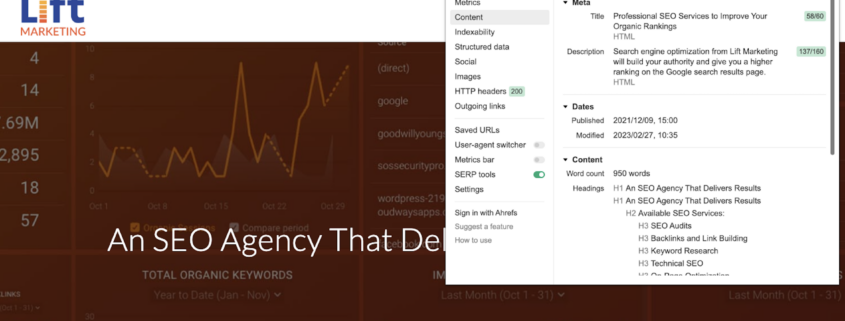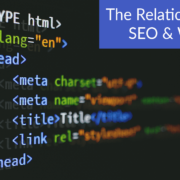Don’t Allow These Common Technical SEO Issues to Hold Your Site Back
Google algorithm updates have changed the way we look at SEO strategy. (In case you forgot, SEO is that search engine optimization stuff we won’t shut up about.) Our team of experienced digital marketers sees firsthand how technical SEO issues can prevent a website from achieving its full potential.
Page Speed Is a Major Ranking Factor
First and foremost, site speed is one of the most common (and overlooked) technical SEO problems we run across. The loading speed of a website significantly impacts the user experience and, subsequently, search engine rankings. Slow page load speed can result in high bounce rates and poor position on the SERPs (search engine results page, duh). What will a potential customer do when your homepage isn’t loading fast enough? Most likely, they’ll become frustrated and head straight to the competition.
Don’t know where to start? Google PageSpeed Insights (PSI) reports the speed and user experience of both mobile and desktop visitors. These metrics show where your visitors are and where you need to optimize.
What Causes a Web Page to Load Slowly?
Several factors contribute to slow website speed, such as large image sizes, heavy JavaScript, and poor hosting. To address this issue, we recommend conducting a website speed test and identifying any areas for improvement. Depending on the length of time that the site has been live, some issues may date back to original design errors. Check it regularly so that you’re always upping your game.
Typical Improvement Steps and Options
We may undertake compressing images, optimizing code, or upgrading to a faster hosting plan. It’s not unusual for us to work with clients whose businesses have seen substantial growth and whose websites simply cannot keep up, so it’s time for an upgrade.
WordPress Plugins
Several WordPress plugins and webmaster tools can help improve page speed performance on your website. Here are some popular ones:
-
- WP Rocket – WP Rocket is a popular premium caching plugin that helps reduce page load times by caching pages and optimizing images, CSS, and JavaScript files.
- WP Smush – WP Smush is a free image optimization plugin that helps reduce image file size without sacrificing quality, which can help improve page load times.
- Autoptimize – Autoptimize is a free plugin that optimizes your website’s CSS, JavaScript, and HTML code, which can help reduce page load times.
- Lazy Load by WP Rocket – This free plugin helps reduce page load times by loading images only when they are in view, rather than all at once.
- Asset CleanUp – Asset CleanUp is a free plugin that allows you to unload unnecessary CSS and JavaScript files, which can help reduce page load times.
It’s worth noting that installing too many plugins can also slow down your website, so only install the ones that you need and regularly test your website to make sure it’s up to speed.
Duplicate Content Is Not Quality Content
Duplicate content issues are when content, such as blog posts or pictures, appears on multiple URLs. This can occur unintentionally (like through the use of session IDs) or deliberately (like through the use of content syndication). Regardless of how it occurs, duplicate content negatively impacts search engine rankings by diluting a website’s authority and confusing search engines.
Fixing the Duplicate Content Problem
To address this issue, we recommend conducting a site audit to identify any instances of duplicate content. Once identified, either remove the duplicate content or use canonical tags to signal to search engines which version of the content is the original. It’s a highly effective way of dealing with duplicated digital property that is helpful and not harmful.
Broken Links Suck
Broken links are another technical SEO issue that negatively impacts a website’s performance. No one wants to click on a link that goes nowhere. We use the term “broken link” to refer to links that lead to pages that no longer exist, resulting in the dreaded 404 error. These links contribute to a poor user experience and negatively impact search engine rankings by indicating that a website is not well-maintained. For the average customer, broken links take away from a company’s credibility. Mark our words; they will exit your site and not look back when this happens.
In some cases, broken links are indicative of orphan pages (a.k.a pages that don’t have any internal links). When Google (or Bing) crawls the site, it won’t have easy access to the pages – unless they’re mentioned on the site map. But remember this: if Google can’t find your page (thanks to bad crawlability), you can bet your customers can’t either.
Finding and Addressing Broken Links
We recommend – say it with us – an audit. Look through your entire site to hunt down any broken links. Once identified, remove the broken links or redirect them to a relevant page on the site (a 301 redirect, if you will). Or, some clients have had excellent success with custom 404 pages that actually lead to link trees. Talk with your web developer to see which makes sense for you.
Broken Images
Speaking of broken links, a broken image is one that fails to load or display properly on your site. It could be from an incorrect image file, a broken link to the image, or an issue with the server hosting the image. Too many broken images on your site and your audience will think you don’t know what you’re doing. Web developers should regularly test their websites to ensure that all images are loading properly and promptly address any broken images detected.
Structured Data Is the Technical SEO Problem Many Overlook
Structured data refers to how information is organized on a website. This can include things like schema markup, alt tags for images, and meta descriptions that help search engines’ web crawlers better understand the site’s content. By implementing structured data, we improve a site’s visibility in the search engine results pages because it provides a better user experience.
Addressing Problems With Structured Data Can Be Challenging
Fixing structural problems is just as much an art as a science. Unlike broken links, which are either broken or not, structured data needs the input of an expert specializing in SEO issues (don’t worry, we got one of those). Our specialists like to focus attention on creating rich snippet text that routinely ranks high in search engine result pages.
Mobile Responsiveness Is a Critical SEO Issue
We joke about how much everyone’s on their phones. But it’s true! Just think about it. When was the last time you opened a laptop for the sole purpose of Googling something (not sitting at your desk at work)? With the majority of web traffic now coming from mobile devices, you just have to optimize for mobile. Failure to do so can result in a poor user experience, which in turn leads to lower search engine rankings. Mobile-first indexing proves it. Google crawls mobile versions of sites because they know that’s where most people will see them.
Fix These Issues First
Depending on the results of a mobile responsiveness test to identify any areas for improvement, we have several options open to address SEO issues. For example, redesigning a website from the ground up to be more mobile-friendly is a common fix. If the technical SEO is limited to just a few pages, we may be able to implement responsive design techniques.
Watch Your Backlinks
Backlinks are when other websites link back to your site. When another site links to yours, the search engine crawlers see it as a vote of confidence for your high-quality content and its relevance. Google uses backlinks as a major ranking factor. The more high-quality and relevant backlinks your site has, the better its placement on the SERPs (it also helps to have external links on your own pages). Not all backlinks are good, and having tons of backlinks doesn’t always work either. Low-quality backlinks from irrelevant or spammy websites can cause your site to drop in rankings.
Quality Over Quantity
Backlinks boost your spot on the SERPs, but too many from low-quality sites can be a detriment to your site’s authority and trustworthiness. Thankfully, there are tools to identify the backlinks that are bringing you down. Backlink analysis tools like Ahrefs, Moz, or SEMrush analyze your site’s backlink profile and report the quality and relevance of your backlinks. When you identify low-quality backlinks, take action to disallow them. If it’s manageable, you should start with manual outreach to request links to your site be removed. However, if that is unsuccessful, Google has a disavow tool that allows you to remove them from your backlink profile.
Is There More That Could Be Wrong? Yes!
So far, we’ve talked about speed, duplicate pages, broken links, structured data, and mobile responsiveness. That said, we typically identify a variety of additional SEO issues. Examples include indexability errors, problematic sitemaps, link-building activities that actually hurt the site rather than help it, and an over-reliance on Flash.
Let Lift Marketing Help
Confused? We can help! Let’s get started with a technical SEO audit to identify any areas for search engine optimization improvement. With this data in hand, we can recommend fixes and upgrades to provide a high-quality and SEO-friendly site that bots and customers alike will love.
Need more help than just solving technical SEO issues? At Lift Marketing, we can manage your social media, develop a content marketing strategy, build an ecommerce site, implement on-page SEO, and meet all your digital marketing needs. Give us a call and #GetLifted!