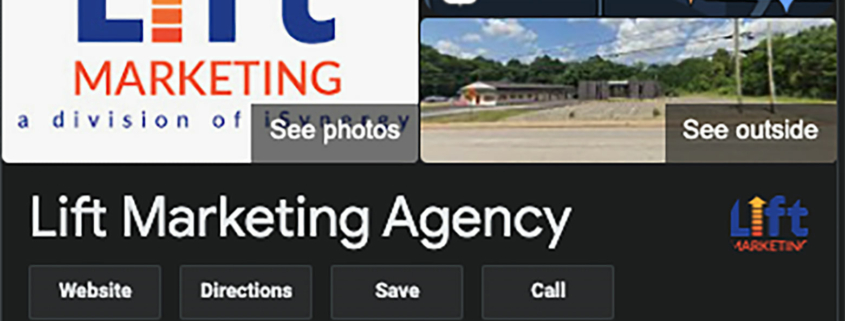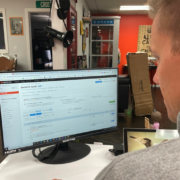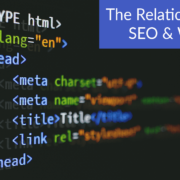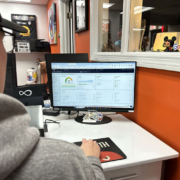How to Use a Google Business Profile
Let’s set the scene.
So you’re a business owner ready to branch out into the digital marketing world but aren’t quite sure where to start. Hours of research have led you down many virtual rabbit holes. You just want to grow your brand, but now you have more questions than before.
We have the answer. Learn how to use your Google Business Profile (GBP). Because we’re so awesome, this blog walks you through what a Google Business Profile is, how to make one, and explains why optimizing it is so damn important.
What’s Google Business Profile?
GBP is a free tool (formerly named Google My Business) that allows you to manage your online presence across Google, including Google Search and Maps. If you verify your small business on Google, you could be twice as likely to be considered a reputable business. When you don’t have a profile, you can’t control what information is displayed.
A Google Business Profile includes business information: name, address of your brand’s physical location, website, phone number, hours of operation, and pictures. Even better, adding customer reviews provides an extra layer of credibility when potential customers do a local search (especially the five-star ones).
This resource also lets you track some basic metrics like clicks, views, and change percentages. Just like us, Google wants you to succeed. Gauging your success through keeping track of metrics is a way to see what’s working and where you can improve throughout your marketing strategy.
Pro-tip
If you receive a negative review, whether through Google Reviews or social media, publicly respond to that review instead of deleting it. Ask if they can directly message you to figure out exactly what happened. It shows customers you care and work to solve issues.
Create Your Google Business Profile
Lucky for you, this is a step-by-step guide on how to make your Google Business Profile. You’d be crazy not to do this.
- Get to google.com/business.This is the Google Business Profile manager. If you don’t have a Google account, now is your time to make one. They’re free.
- Next, enter your business name and address.
- Select your business category.
- Set whether customers can visit. Do you have a brick-and-mortar storefront, or are you remote? You can choose a service area radius around your business location that you can personalize.
- Enter your phone number and website.
- Verify your listing.
Be thorough with your business description, whether you’re setting up a new profile or updating an existing one. You don’t want to leave potential and established customers confused or asking questions. Do all the work for them so they answer your CTAs (calls to action).
Optimizing Your Profile
You should optimize and manage your Google Business Profile listing because it’s a great way to attract new customers. How many times have you looked for “pizza near me,” and several places pop up in the results? Those pizza places have SEO strategies and use their Google Business Profile to their advantage.
Optimizing your Google My Business listing is one of the most important things you can do so that potential customers find your business online.
How’s that done? By making sure everything on your profile (and your website and socials) is up-to-date. Make sure everything matches, from phone number and address to business hours and even holiday hours. You can use templates to keep your info consistent. Throw in what makes your local business unique compared to everyone else in the area.
Claim the Right Categories for Your Business
This is important. Categories describe your business. Make sure that you’re claiming the correct categories for your industry, location, and type of business.
If Google thinks that there are too many businesses in one category, they may remove them altogether from the drop-down menu on their search results page. Claiming multiple categories can help ensure that Google knows exactly what kind of company you are and where you should show up in their search results pages.
Verify That You’ve Been Verified
If your business is verified, a badge will appear in the top-right corner of your Google My Business listing. If it doesn’t, then you’ll need to go through the verification process.
Verification ensures businesses are genuine and not fake or fraudulent. It helps people find reliable information about specific businesses so they can make informed decisions about where they spend their money, who they hire, and more.
- Sign into your Google Business Profile with the account you used to create the profile. Add or claim your business. This is done by phone, text, email, or video.
- Choose how you want to verify.
- Once you’re verified, it could take a while (like a couple of weeks) for your updated information to show up around Google.
Does Your Info Match?
If you’ve read our blogs (if you haven’t, you really should), you know we really drive some things into the ground, like why SEO is so important and how consistency is insanely crucial to your brand.
When you’re making or optimizing your Google Business Profile, do yourself a favor and make sure everything matches across every platform you use. Does your business address match on your website, Google Maps, and social media? How about the phone number and business hours?
Sometimes potential customers use this kind of information in their decision-making process. If your contact information and physical address don’t match, it doesn’t look like you have your sh*t together.
Playing the Google Game
It should be part of your digital marketing strategy to practice different SEO practices to ensure your brand populates in the Google search engine results pages (SERPs). If you’re a small business, local SEO is crucial.
Everything we teach you ties in with how you’re displayed on those results pages. When your Google Business Profile is all nice and optimized, your chances of showing up in Google’s local search results increase.
Any More Questions? Call Lift Marketing!
Do you like what you’ve read so far? Great! At Lift Marketing, we can help you grow your online presence, whether through the Google Business Profile or helping you create Google Ads. We’re a local business that wants your local business to thrive. Don’t wait – contact Lift Marketing today to get started on all things Google!