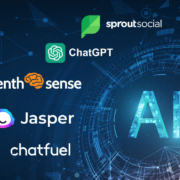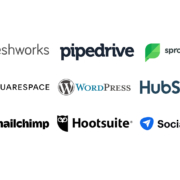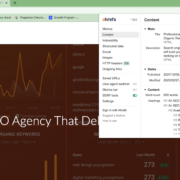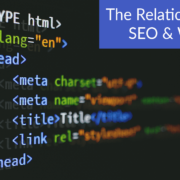Is Your Website’s Technical SEO Holding it Back?
Is your website holding you back from getting the search traffic you deserve? It may not be what’s on your site — technical SEO issues could prevent ranking well with search engines.
The good news is that there are plenty of ways to fix these problems, and we know how. (Don’t worry, we’ll share!) Learn some of the most common issues preventing your website from getting found on Google (or other search engines if you’re into that sort of thing).
What’s Technical SEO All About?
We love SEO, but there’s a lot to it. Let’s refresh your memory.
Search engine optimization (SEO) is making your website usability friendly enough with different page ranking factors to place high on the search engine results pages (SERPs). Search engines are smart; they use crawlers to look at your website and find updated or new content.
Technical SEO is all of the website and server stuff that make your website pop up in those search ranking results. While googlebots and search engines are smart, you can help them do their jobs a bit better by making sure your content is optimized and helping the technical aspect of your website. How? We’re glad you asked. This technical SEO checklist will help you get your interactive website ready.
Optimize Your Page Load Speed
Page load speed is the time it takes for a web page to be displayed to the user in their browser. Time is everything these days. A slower page load speed will result in higher bounce rates, lower conversions, and lost eCommerce revenue. Isn’t a page that won’t load the worst?
The importance of page load speed cannot be stressed enough — it affects everything. If you want people on your site (and coming back) then start optimizing this metric ASAP!
Clock your site speed and load time with tools like Google PageSpeed Insights. Then make it better. One way to do this is to minify your website. Minifying your site is just a fancy way to say eliminate all the junk from scripts and plugins like JavaScript. Is white space bogging down your load time? Get rid of it.
Google penalizes slow loading times as well as sites without high-quality content, so make sure your content is good — and it loads fast.
Create Mobile-Friendly Pages
Fixing technical SEO issues is easy; the hard part is finding what they are. One step in your technical SEO audit should be reviewing how well your site fares on a mobile device. Google employs mobile-first indexing because that’s where most people surf the web these days.
Knowing that most people (and Google) will visit the mobile version of your site, keep that in mind when creating content. Everything from the headline of a blog post down to a header image should be chosen with mobile users in mind. Make sure all your text fits within the viewport with as few scrolls as possible. Paragraphs longer than three lines don’t fit well on mobile devices.
Not sure how to test your site from your phone? Google’s mobile-friendly test is a great SEO tool to check your site on mobile devices.
The Dreaded Algorithm
You don’t have to be scared when someone says “the algorithm.” Google’s algorithms help the search engine find and display results when someone searches for something. You want to be in the top three ranking sights, right? Then don’t be scared of Google’s algorithm — use it to your advantage. Monitor your site’s functionality and make sure your page loads right, and you’ll be soaring to the top of the SERPs.
Is Your Site Technical SEO Functional?
Conduct a technical SEO audit to determine what part of your site needs to be optimized.
Check the following:
- SSL Certificate – Provides website validation.
- Site Structure – Grouping related content.
- Canonical URLs – When search engines are “told” that similar URLs are the same. Also known as canonical tags.
- Broken Links – Links that don’t work. They compromise the user experience and aren’t SEO-friendly.
Ensure Your Site Can Be Crawled
For Google to be able to crawl your site, you need to make sure that it’s crawlable. (Duh!) Make sure that you don’t have any duplicate content issues. Basically, don’t put the same info from the About Us page on the homepage. Set up a redirect system. URLs change all the time, so make sure that your site redirects properly. There’s nothing worse than a broken link!
Another cool free tool to check your website is Google’s Core Web Vitals. This checks how well your website is seen by searchers as well as search results.
Research Your Top Keywords
In-depth keyword research is an important part of search engine optimization. So if you want to drive traffic to your site and generate leads, it’s a big deal that your website has strong keyword usage throughout the content on your site.
Keywords should be used in the title tag, meta description (a snippet of what the content is about), and throughout the content on your site. They should be in URL structures (the actual address of a page) and links, whether backlinks or internal links. Link building should be incorporated into any effective digital marketing strategy.
What’s Schema?
Schema is how search engines know what your web pages are about through HTML tags. Schema improves your SEO because once search engines understand your content, your site will rank.
Try out Schema Markup. It was created in 2011 by Google, Bing, Yandex, and Yahoo. Schema.org is a free tool that helps support your page’s SEO through a set of schemas (or structured data types) that you can use to convey information about your site in a standardized way.
Types of Schema Markup
There are three different types of schema markup: categories, properties, and items — each with its own purpose in improving the user experience for both humans (readers) as well as machines (search engines).
Check for Crawl Errors in Google Search Console
Google Search Console is a free tool that monitors SEO-related metrics. It logs crawl errors and monitors your website’s rankings in Google search results. There’s a crawl budget Google has, which is how many pages of your site Google will crawl a day. This number varies. Basically, it’s busy and never stops.
The crawl errors report shows all the elements on your site that have been blocked by robots or crawlers (a “crawl error” is any error that causes the search engine to stop downloading, indexing, and ranking your website). These include:
- Pages blocked by robots.txt files.
- 404 pages (“Page Not Found”) and other status codes.
- Meta tags on the page level.
- XML sitemaps containing broken links.
The good news is that Google will know how to automatically fix certain types of crawl errors for you, but don’t be totally dependent on it.
Let Lift Tackle Your Technical SEO
If you made it this far through all that technical SEO jargon, you probably know that your site could use some help. At Lift Marketing, we can fix your SEO issues — or even set up your SEO strategy from the ground up. We can conduct a site audit and determine a technical SEO strategy that will make both users and site crawlers happy. Drop Lift Marketing a line if you need help getting started with any of this technical stuff; we got you covered.