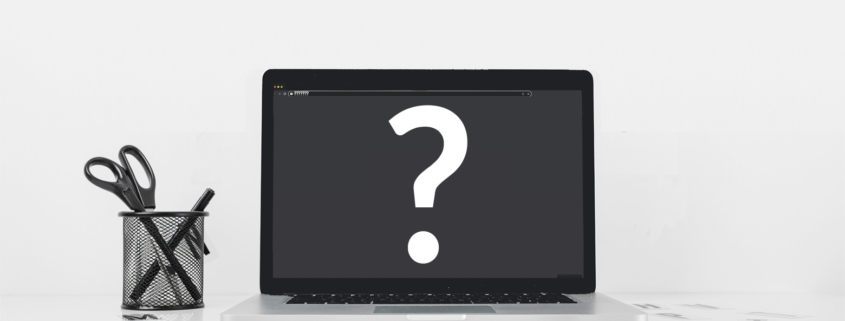Website vs. Domain: What’s the Difference, and Why Does it Matter?
You know that having an online presence is crucial to an effective marketing strategy. Whether you have an ecommerce business or a physical store, your company needs its own website to truly thrive.
The only problem is, you don’t know where to begin. DNS, SSL, website vs domain, it all sounds like sci-fi to you, and you can’t even begin to imagine what GoDaddy does.
The truth is, it isn’t as complicated as it sounds. Thanks to website builders like Squarespace and WordPress, and step-by-step web design tutorials, many beginners can build their brands’ online presence on their own and even master launching their own website.
If you’re looking to begin building the web pages for your business, but don’t know where to start, let us help you out. Good web development starts with the basics, and a great basic thing to know is the difference between your domain name and your website.
Website vs. Domain
Before we handle the details of each, let’s take a broad look at the differences between a website and a domain.
A website is like your house. It’s where your company lives. It’s made up of separate web pages (think rooms) that all come together to make a single thing.
The domain name is the sign post for that house. It’s an easy way for users to remember the way to find your brand’s online presence.
Does the Difference Matter?
Sometimes domain names get confused with URLs, web hosting confused with domain name registration, and so on, and so on. These are all part of the process of building your own website, but they are different. But do the differences actually matter?
If you’re going to build your own website? Definitely.
If you’re going to pay someone to do your web design? Still yes.
Even if you decide to hire someone to build your brand’s online presence, you should still be aware of the basics. If something goes wrong with your ecommerce site, your customers will reach out to you first for customer support. Knowing the difference between a domain and a website can help you figure out where some common problems are.
What Is a Domain?
You can build your own website without a domain name, but there are a lot of benefits that come with having your own.
A domain is the unique name that you choose that will direct users to your website. Think of it like the sign you’d put on a physical business. It should be easy to remember, and true to your brand.
Google.com, Facebook.com, these are domain names.
Technically, you can have multiple domains that lead to the same website, the same way you could hang multiple signs with different names on your store. But for branding (and budget) reasons, you’ll likely want to keep it single and simple. This can be handy, however, if you purchase a new domain and want to phase the old one out.
Then What’s an IP Address?
Your website’s IP address is like your house’s street address. It’s a string of unique numbers that point to your web pages.
It’s also a pain in the ass to remember and enter correctly.
So the domain name replaces the IP address with words, because human brains don’t think like computer brains. The IP address is translated to user-friendly domain names through the Domain Name System (DNS).
These names are given a domain extension such as .com, and .org to represent the website’s top-level domain (more on that later).
Okay, What’s a URL?
We can see why you’d ask.
The domain is part of the URL, but the URL has extra information in there. The URL is the information that is entered into the address bar of the web browser. Let’s look at an example and break down each part:
https://www.getlifted.io/blog/
You can see our domain name there — getlifted.io.
The “getlifted” is our second-level domain. This is the unique name we chose to match our brand and be part of our sign post.
The .io, like .com or .org., is the top-level domain (TLD). This indicates what kind of website you are. Here are some common ones and what they stand for:
-
- .edu: educational organizations like colleges and universities.
- .gov: websites run by a government agency.
- .com: websites built and run for commercial purposes.
- .org: often run and managed by non-profit organizations.
- .io: common top-level domain for tech companies.
At the start we have “https” — this is a protocol that helps develop secure communication between computers and the internet. This works with the Secure Socket Layer (SSL) to make sure connections are on the up-and-up.
The “www” is an example of a subdomain. There are other subdomains such as support., or play., that separate sections of your website.
In this example the /blog is a subdirectory, which will bring the user to a specific page.
All this information adds up so that you have a specific web address for each web page on your own website, but the domain name is the most important element of it all when it comes to building a strong online presence.
Benefits of a Strong Domain Name
Your customer doesn’t need to type in the HTTPs, the subdomain, or the subdirectory to find you. They just need your domain name.
A domain name will act as your website’s address in your promotional material for the most part, so you want to make sure that it is memorable, and that it’s yours.
Domain Registrars and Domain Hosting
The first step to getting your domain is to buy it. You purchase a domain name through a domain registrar. They manage the translation between the IP address and the domain name.
Domain hosting, or a DNS host, provides the nameserver for your domain. This is different from web hosting, but many web host and domain registration companies offer a domain hosting plan as part of their services.
Common domain registrars are:
-
- GoDaddy
- WIX
- IONOS
- Google Domains
- Squarespace
- Bluehost
Just What Is a Website?
Websites are the actual collection of web pages that your IP address and domain name point to. Here you’ll build and host what customers actually see when they enter your domain name into the web browser.
There are whole career paths and professionals devoted to building great, SEO websites, but there are also many companies out there that offer relatively easy-to-use website builders so you can build your own website.
Website Hosting/Website Builder
After buying your domain name, you’ll want to select a web host, and if you’re building your own website for the first time, a website builder.
Web hosts provide your website with a web server — the digital space, more or less, that holds your website files for you, so your web pages can live on the internet.
For small sites, there are shared hosting plans. There are also virtual private hosting (VPS) or even more expensive (and private) hosting plans if you need more digital space.
A website builder is used to create the web pages. For some, you may need some programming knowledge, but many website builders have simplified the process so that no actual coding is necessary.
Many companies that offer DNS hosting plans offer web hosting, and some offer DNS hosting, web hosting, and a website builder as well.
Some companies that let you do it all in one are:
-
- GoDaddy
- Squarespace
- Namecheap
- WordPress
Depending on your needs, these companies can help you get started on building an online presence and simplify the process of building and managing your own website. They all offer customer support if you get stuck, and have tutorials on how to do basic web development.
However, you will be building your web pages with elements that come as part of the website builders’ packages. This means you’ll be limited to using their buttons and templates on your web pages, and that these same buttons and templates have been used by other web pages. This could make branding difficult, and create a little bit of a generic feel.
Lift Your Online Presence with Custom Domains, Custom Web Pages
Now that you’ve got down the basics in the website vs domain battle, you can start your journey as a beginner web developer. Go, be bold, and find your domain host and website builder!
Or not. If all of that still sounds like a headache, or you don’t want to risk looking like a bunch of other businesses, why not give us a call? We can help you give your website the custom touch needed to build a strong online presence.