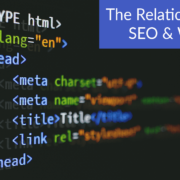What Are Internet Cookies? Your Need-to-Know FAQ Guide
You’ve probably seen the little pop-up on web pages that says “warning, this site uses cookies to improve your experience.” Maybe when you’ve seen it, you’ve thought that yes, a delicious fresh-baked cookie would improve your browsing experience a great deal but were confused because of course, the website never delivers the promised treat. We kid – but really, internet terms can be so confusing so you’ve likely wondered what exactly a cookie is and why so many pages feel the need to warn you about them.
Well, you don’t need to feel lost anymore. We’re going to cover the basics of what a cookie is – web cookies, that is, not the baked ones.
What are Internet Cookies?
A web cookie, or http cookie, is a stored piece of data created by a web server whenever you browse a site. These help websites give you a personalized user experience by remembering who you are each time you visit. If you’ve left an ecommerce site and come back to find your shopping cart still full of items you added, that’s because there’s a browser cookie remembering all that information for you.
Login credentials, browsing habits, your online activity, and personal data – cookies store and collect information like this so that you’re served information and advertisements that actually fit you as a person, and so you can easily pick up where you left off between browsing sessions.
How do Internet Cookies Work?
When you enter a website, a small piece of data is created as a small text file by the web server. This text file is then placed on your computer. You can find these text files in the program files of your web browser. To find the cookies stored by browsers such as Google Chrome or Microsoft Edge, you would go to your user data folder for these programs, and locate a folder called “Cookies.”
You can delete cookies that have been stored in your computer when you locate these files but doing so may mean you get signed out of websites, or lose saved preferences.
What are the Different Types of Cookies?
The first web cookie ever developed was called a magic cookie. Magic cookies were invented by Lou Montulli in 1994 as a way to help ecommerce sites recognize and identify customers in order for them to provide a better experience. Since then, the technology has developed and there are a few different types of cookies.
First-Party Cookies
These cookies are made by the website that you are directly visiting. These kinds of cookies allow the owner of the site to remember your preferences and login information so that you don’t have to worry about them each time you visit the site. These cookies aren’t shared with other domains, but used solely for the website that generated them for authentication of your identity. The information gathered from cookies allows for companies to develop more personal ad targeting strategies, which can be extremely helpful in marketing campaigns.
Third-Party Cookies
Third-party cookies are created by other domains than the website you’re visiting. Advertisers set third-party cookies on a website with a server code. The data collected by third-party cookies can be accessed by any website that loads the server code.
Tracking Cookies
This is the most common kind of third-party cookie. Tracking cookies gather data on your ip address and other sensitive information such as geographical location and your browsing habits. They allow for cross-site ad targeting based on your browsing history. Say you’ve just browsed Amazon for a new wallet, and then you start seeing sponsored ads on social media for wallets – that’s because of tracking cookies.
Persistent Cookies
These cookies remain after you have closed your web browser. This helps websites store information such as your user id and passwords so you don’t have to login every time you visit a site. They’re often also called permanent cookies – however, general data protection regulations state they must have an expiration date of 12 months – meaning they have to be deleted after that period of time.
Session Cookies
The opposite of a persistent cookie is a session cookie. These cookies only store data during the user’s session. Once you exit out of the web browser, the cookie gets deleted.
Flash Cookies/Super Cookies/Zombie Cookies
Flash cookies, also known as super cookies, are made independent of a web browser. They’re permanently stored in your harddrive. These came from websites that used Adobe Flash Player, lol. Zombie cookies are a kind of flash cookie that would return even after being deleted. While these were often used for games to track players, they sometimes were used for malware as well.
Why the Need for Cookie Banners?
Cookies store sensitive information, and there are growing concerns about data privacy. Because of these privacy concerns, web pages need to let visitors know that certain cookies are used by their site. There are some cookies you can use without the warning that do not contain information that could violate user privacy, such as technical session cookies that are required for the website’s service to run. But if the website uses cookies that are used for profiling or tracking, then the user has to consent to the data collection.
Keep Your Cookies Sweet
There’s no denying that cookies are controversial – but they’re also necessary for effective marketing. Collecting user data without compromising user privacy may feel tricky if you’re new to digital marketing. But don’t worry – you don’t have to creep your customers out. If you want to use your cookies for good – contact us. We here at Lift Marketing are pros at handling user data without being labeled as stalkers.