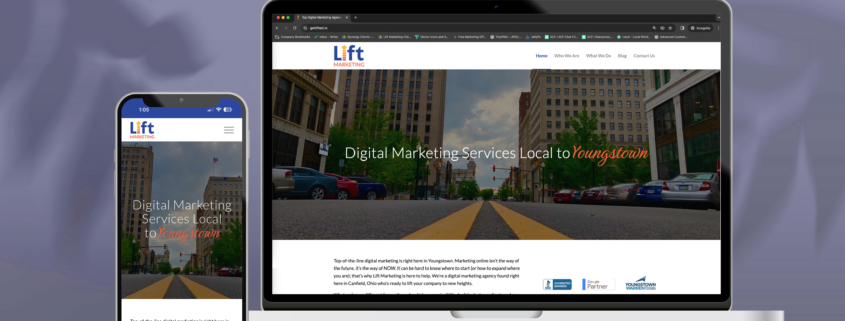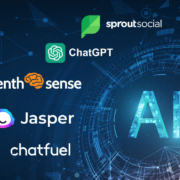A Simple Guide to Understanding Mobile Optimization
Are you noticing high bounce rates on your website? Not getting the traffic you’re looking for? Stuck with a low search ranking on Google? It could be because you’ve neglected mobile optimization. In recent years, mobile search has surpassed traditional desktop computer searches as the most frequent method of internet browsing, making mobile-friendliness a high priority for web developers.
If your website is a pain for mobile phone users, you’re missing out on a large portion of overall internet traffic. A mobile-optimized website is crucial for businesses today, so make sure your site is ready for mobile internet users.
What Does Mobile Optimization Mean?
Before we get too in-depth, let’s cover the bases. Mobile optimization refers to the techniques and processes used to improve user experience for mobile users. This includes reducing load times, shrinking the screen size, optimizing your copy for mobile search engine results pages (SERPs), and many other ways of improving mobile experience.
Mobile-First Indexing
Having a mobile-friendly website isn’t a savvy marketing strategy anymore; it’s a necessity — and Google makes sure you know it. Google’s algorithm primarily crawls the mobile version of your website’s content because – you guessed it – most searchers are on their phones. So, if you favor your mobile site, it will favor your site over your competitors.
Core Web Vitals
As a part of Google’s search engine algorithm, websites have what is referred to as “Core Vitals,” which are metrics that help understand the user experience on your website.
Largest Contentful Paint (LCP)
That may look like a jumble of unrelated words, but it’s an important metric to keep in mind when building your site. LCP refers to the amount of time it takes for the largest page element to load, tying in directly with page speed. The lower this is, the better. No one likes waiting for a page to load.
Cumulative Layout Shift (CLS)
CLS measures how much the webpage’s layout moves as the page loads. This is ideally as close to zero as possible, with little to no shifting. Again, you should be building your site with mobile in mind.
First Input Delay (FID)
FID is the amount of time it takes for the webpage to become interactive as it loads. In order to achieve a high level of interactivity, and therefore become more mobile-friendly, you want this to take as little time as possible.
Best Practices to Make Your Website Mobile-Friendly
Now that you understand the importance of mobile SEO and some of the methods of measuring its impact on user experience, we can get into some ways to actually have an optimized site.
Use Responsive Design
Simply put, responsive web design is designing the website to adapt to different screen sizes on different devices. Whether you’re viewing the webpage on your mobile device, tablet, laptop, etc., the page will fit your screen nicely and neatly without sacrificing image quality or ease of navigation. This is not to be confused with adaptive design, which refers to making several versions of the same page, which is far less efficient. In order to be mobile optimized, having a mobile responsive site design is crucial.
Adjust Sizing Accordingly
Not only does the webpage as a whole need to be adjusted in size, but all of the media found on the page also needs to be shrunk as well when viewed on mobile devices. Not only does compressing your images and videos help with sizing, but it can also help with page load time, which in turn improves user experience.
Streamline Navigation
Just because the navigation of your website works well on desktop computers, this does not mean the same is true on mobile devices. You need to alter the navigation to make for a mobile-friendly website. Being able to navigate your website with ease is a very important part of user experience and being a mobile-friendly site; therefore, you need to take the time to experiment with the navigation for mobile devices.
Optimize Your Website Content
JUST in case you need us to say it again, user experience is vastly important — not only for mobile optimization but also for website design and search engine optimization (SEO) in general. Because of this, your content needs to not only be high quality but also not be hampered by the design of the mobile website. When dealing with the smaller screen of a smartphone, it can be easy to unintentionally make content harder to access on mobile devices.
So be careful with pop-ups on your site, making sure that they don’t cover too much of the screen. Keep your calls-to-action (CTAs) clear and easy to find. By making your content easily accessible on mobile devices, you reduce the risk of an increased bounce rate by giving users less reason to leave your site (a.k.a. keeping potential customers on your mobile site and leading to a higher conversion rate.
Utilize User Feedback
Who knows the quality of your website’s user experience better than the users themselves? You may not even know about issues with your mobile pages, so asking users for feedback is an excellent way to discover problems with your website. The users of your site can play an instrumental role in boosting your website’s usability, and you would benefit greatly from surveying users to discover issues affecting user experience.
Are You Ready to Optimize Your Website for Mobile Devices?
Mobile optimization is necessary in today’s world. Only having a desktop version of your website just doesn’t cut it anymore. With the majority of Google searches coming from mobile devices, you gotta optimize for mobile.
If you’re looking for an experienced web developer who can optimize your website, you’re in luck! At Lift Marketing, we have the experts to handle it for you. Get in touch with us, and we can get started.